EYEDAR
EYEDAR
Product|The product|EYEDAR




EYEDAR v1.0
New Smart Security/ Motion sensor
- Doppler radar detector
- In/Out door installation
- Few malfunction
The Color of Models
The Modes of Detection
| Security Mode | Activity(Motion) Mode |
|---|---|
|
· Basic function - Real motion detection of objects - Indoor security - Identity the direction of movement (Option : v1.5) · Applications - Jewelry shop, Bank office, Luxurious house, etc. |
· Basic function - Detect if there is no motion for during set time - Protecting an elderly and critically ill patient · Applications - House that elderly lives alone, Senior specialized hospital, Intensive care unit, etc. |
  Security of Indoor |
  Intensive Care / The Elderly’s House |
EYEDAR v2.0 (Motion sensing with camera)

External connector description
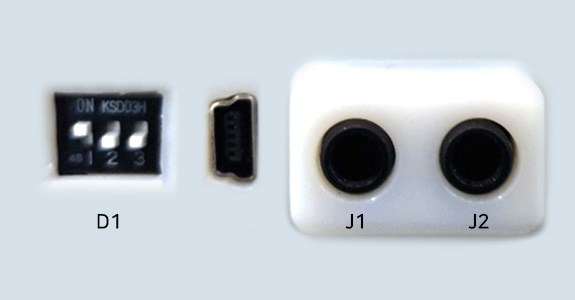
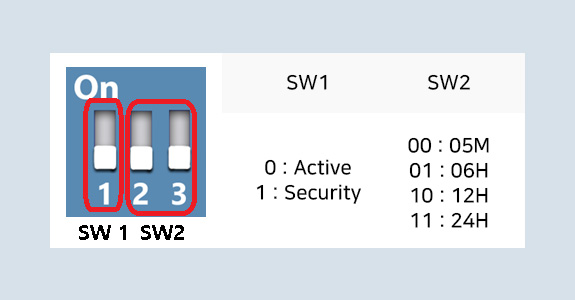
Select the Mode : Security / Activity (DIP Switch)
| 1 x x : Security Mode (Alarm occurs at motion) |
0 x x : Activity Mode (Alarm occurs at no motion during setting time) |
|---|---|
| 1 0 0 : Only motion 1 1 1 : Identify direction of motion (option v1.5, v2.5) |
0 0 0 : Activity mode Demo (5minutes) 0 0 1 : Set time=6 hours 0 1 0 : Set time=12 hours 0 1 1 : Set time=24 hours |
* Option : Before the supply, you can change the monitoring time in the activity mode to the desired time interval and supply
Information of output connector : DC Power, Output (Earphone Jack)
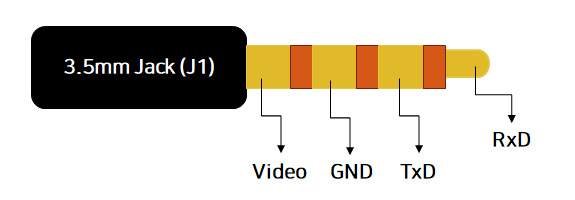
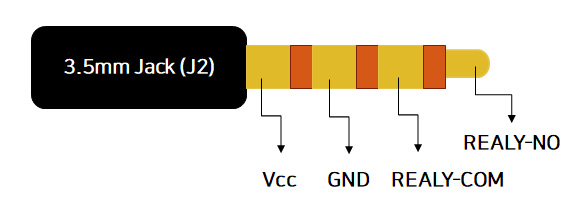
The Installation of Security Radar Sensor - EYEDAR / AEGIS
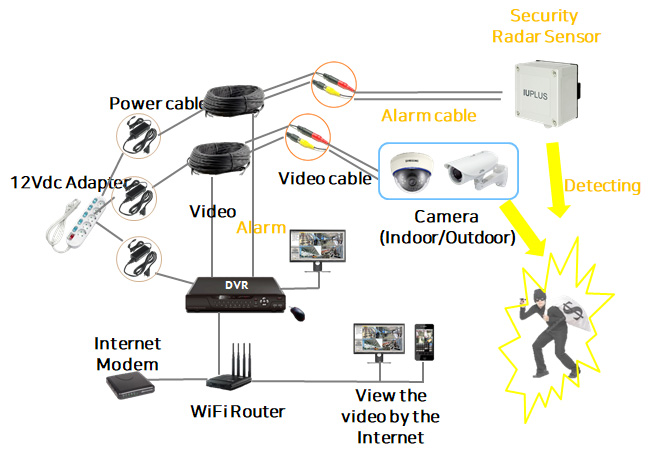
Example: Samsung 4 Channel HD DVR SRD443 Model
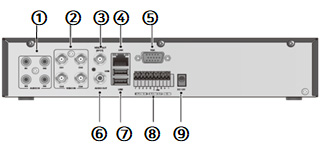
① AUDIO IN : RCA Jack ② VIDEO IN : BNC connector③ VIDEO OUT : BNC connector
④ NETWORK : Network interface connector⑤ VGA : VGA Video output⑥ DC 12V : Power for DVR
⑦ ALARM IN : 1~4, G Alarm Input connector / ALARM OUT : 1, COM Alarm output connector / - RS-485
⑧ USB⑨ AUDIO OUT : Audio output RCA jack

The DVR can be used in conjunction with a security infrared sensor.
When an alarm occurs on the sensor, the DVR records the image.
1) Alarm input signal connection
Connect one signal wire of the sensor to one of the four input terminals of the alarm input terminal and the other wire to the [G] terminal.
2) Connection of alarm output signal
Connect one signal wire of the sensor to the alarm output terminal and the other wire to the [COM] terminal.
The radar sensor can be applied instead of the infrared sensor.
How to operate security sensors to detect intruders

Basic process
- Not detect people going away from the security area to decrease false alarm error
- Detect people coming in to the security area and alarm
- Equipped with function to remove environmental noise such as trembling leaves
Front door surveillance
- Detect people coming in to the front door from the sensor outside the door: 1st attention alarm
- Detect intruders from the internal sensor focusing on the front door: 2nd intrusion alarm
Window Surveillance
- Detect people coming in to the security area from internal sensor focusing on the window : alarm